How to create many Instagram accounts without stopping
Written by BLOGDAY Updated at Mar 08, 2024 | Reading time: 4
It's easy and fun to create an Instagram account, which lets you share your own material, interact with friends, and express yourself in pictures and videos. First, go to the App Store (iOS) or Google Play Store (Android) to download the Instagram app, then select "Sign Up." Input your phone number or email address, come up with a distinctive username, and choose a strong password. Add a profile photo, write a brief bio, and share some personal information to make your profile unique. Allowing Instagram to search for individuals you know or access your contacts will help you connect with pals. After creating an account, explore the colorful world of Instagram, where you may find motivational posts, follow accounts you like, and post your own.
Step 1: Get ready
Setting up the required tools is crucial before beginning the account creation process:
Virtual Private Network, or VPN: By hiding your IP address and connecting to servers across the globe, a VPN lets you get around Instagram's device-based limitations. Install the software on your smartphone after selecting a trustworthy VPN service provider.
Temporary Email Service: Use services such as 10minutemail.com or Temp-mail.org to get temporary email addresses instead of utilizing your principal email address for each Instagram account. Disposable email addresses are offered by these providers and can be used for account verification.
Step 2: Configure a VPN
Open the VPN app on your smartphone, then choose a desired nation. To reduce possible obstacles, choose nations with laxer regulations for the creation of Instagram accounts.
To obtain an IP address from that place, connect to the VPN server located in the nation of your choice. This is an important step since Instagram could prohibit the creation of accounts based on a user's location.
Step 3: Short-Term Email Gathering
To access a temporary email service provider website, such 10minutemail.com, open the browser on your device.
Create a random email address using the service's generator. To use it later when creating an Instagram account, copy the email address.
Step 4: Create an Instagram account
Go to instagram.com, the Instagram website, using the browser on your smartphone.
To start the account creation process, select "Sign Up."
Enter the temporary email service's randomly generated email address in the specified email box.
To continue with the account creation process, adhere to the prompts, which include selecting a distinctive username, creating a strong password, uploading a profile photo, and writing a brief bio.
Allow Instagram to look up people you know or to access your contacts to make it easier to get in touch with pals.
Await receiving the confirmation code at the specified temporary email address.
From the website of the temporary email service, obtain the confirmation code.
To validate the email, enter the confirmation code in the relevant section on the Instagram account creation page.
Provide any other personal information that is needed to finish the account setting, such as your date of birth.
To complete the account creation procedure, click "Confirm."
- The first step to creating many account:
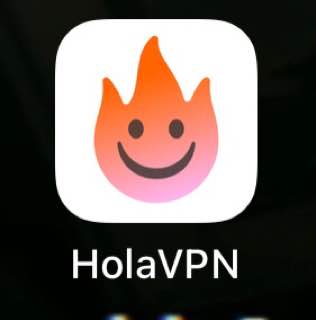
- You must download a vpn
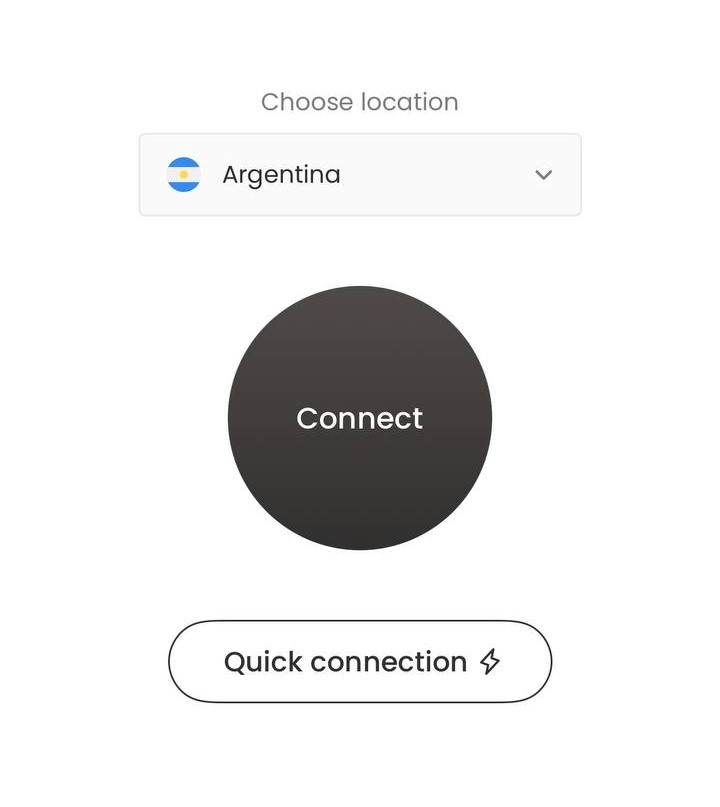
- Enter to VPN and choose a specific country
- go to a browser and choose a website for fake Mail
- like this website https://10minemail.com/fr/
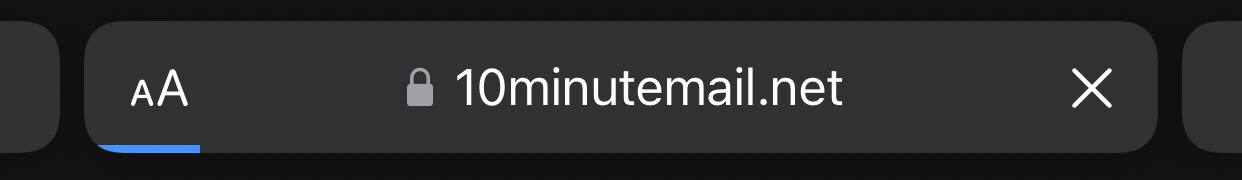
- Choose a random email
- copy email
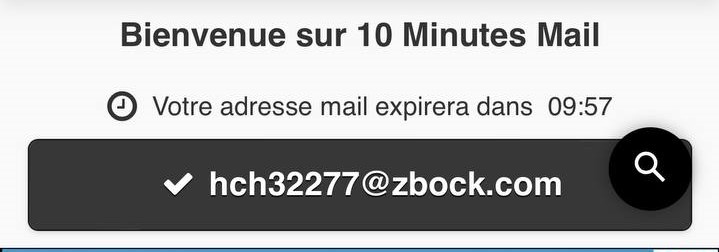
- Go to the Instagram website in your browser
- We choose to create an account
- Put the email in the designated box
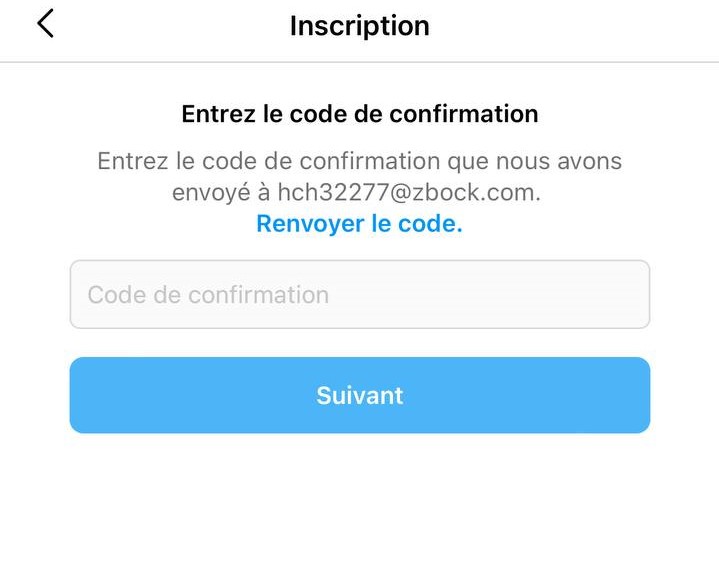
- We are waiting for a confirmation code to arrive
- Obtaining a confirmation code from the website from which we received the email
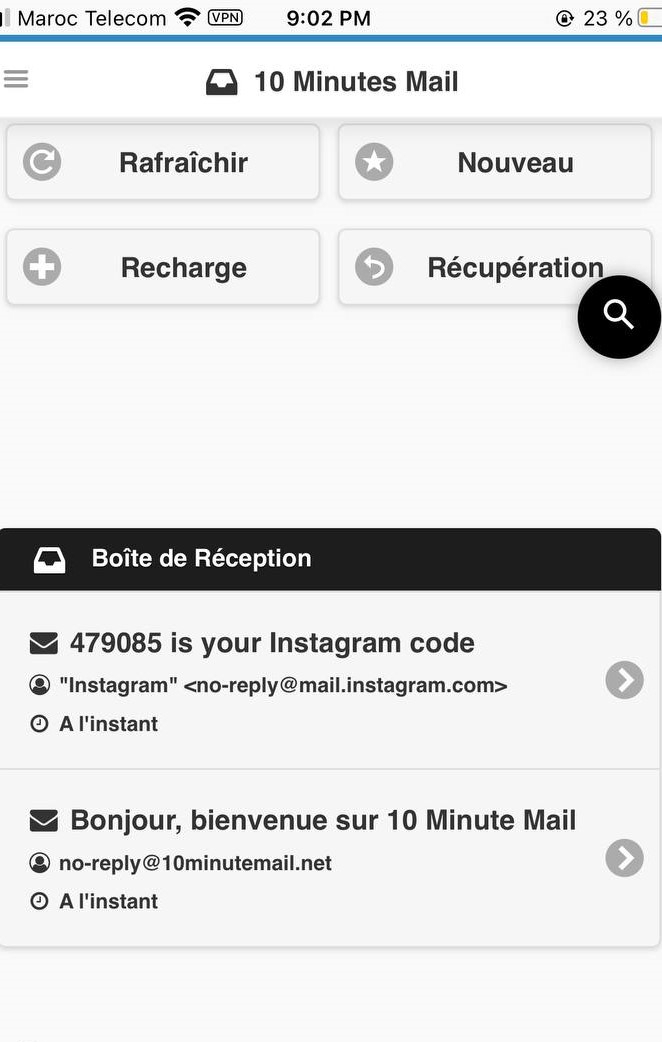
- We choose the name and account code, then click Confirm
- Date of birth selected

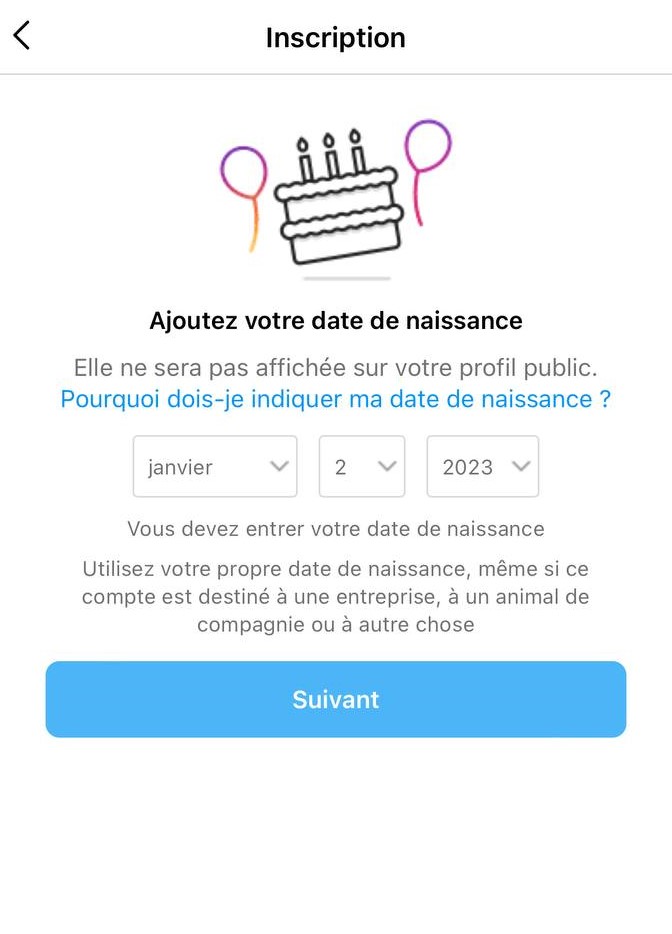
- We select Confirm
- Finally, congratulations on your account
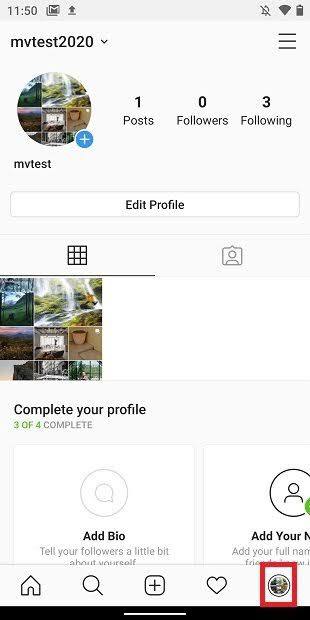
- You repeat the operations as many times as you want
Tags
Search
Categories
Latest posts
كورس صناعة الفيديو والكولاج في الافترافكت كورس احترافي
Nov 14, 2024 | Arabic blog
6 Weeks Bootcamp for Civil & Construction Engineer from Zero
Nov 14, 2024 | Business & Entrepreneurship
Cyber Security: Anti-Virus
Nov 12, 2024 | Cybersecurity
Simple React App from Scratch
Nov 12, 2024 | Web Development
دليل التسويق بالعمولة النهائي لإتقان الربح [عربي]
Nov 10, 2024 | Arabic blog